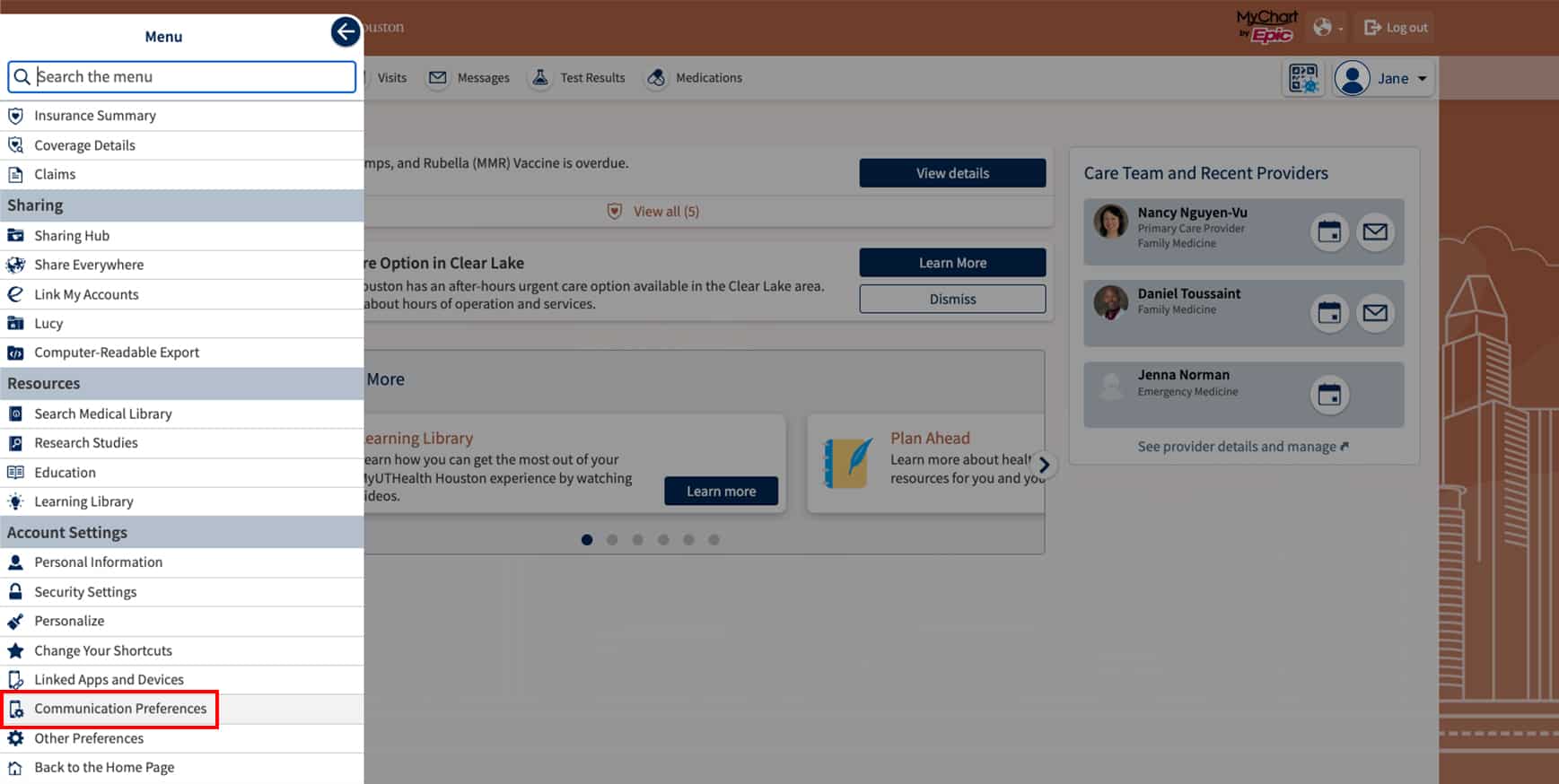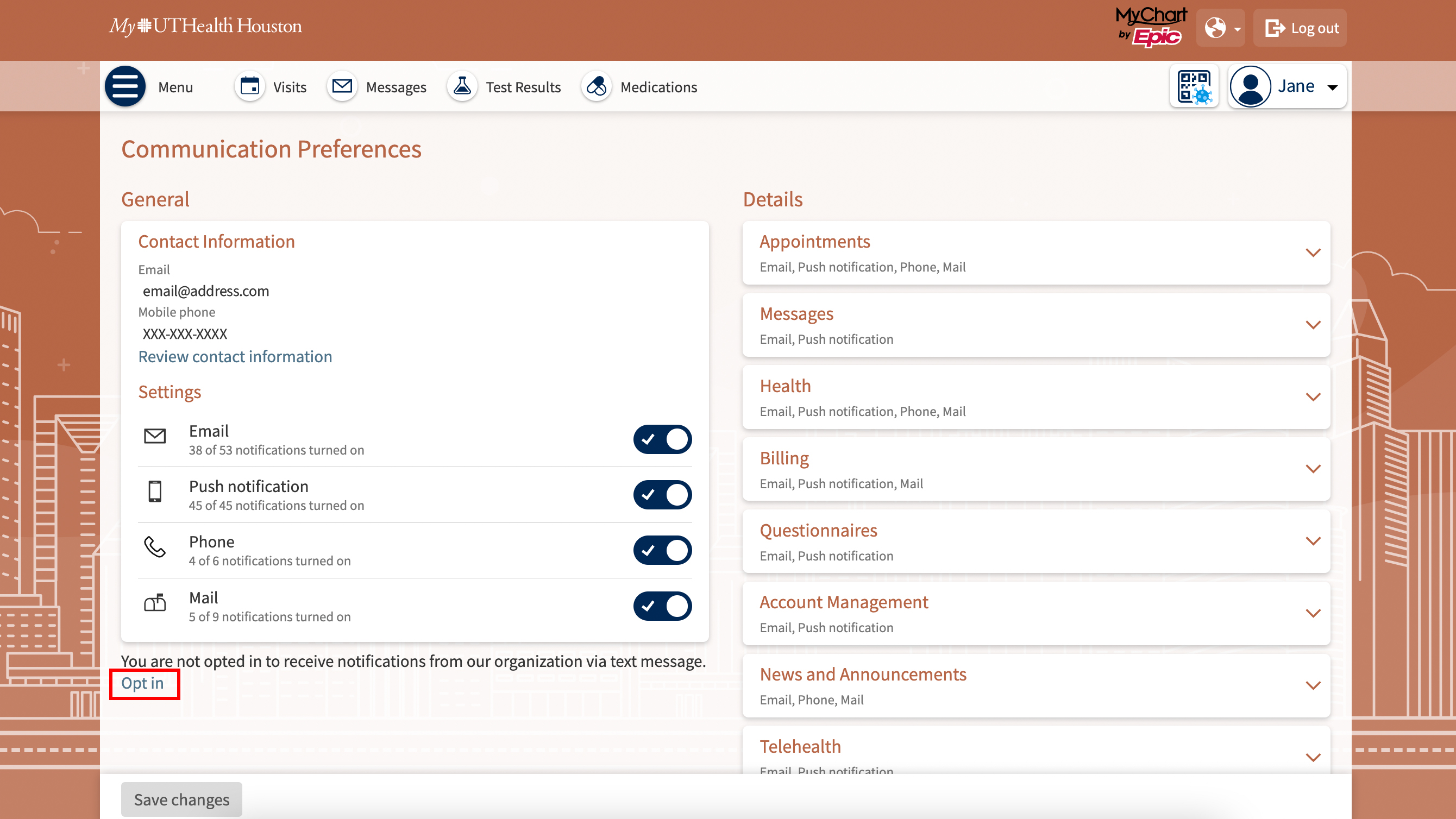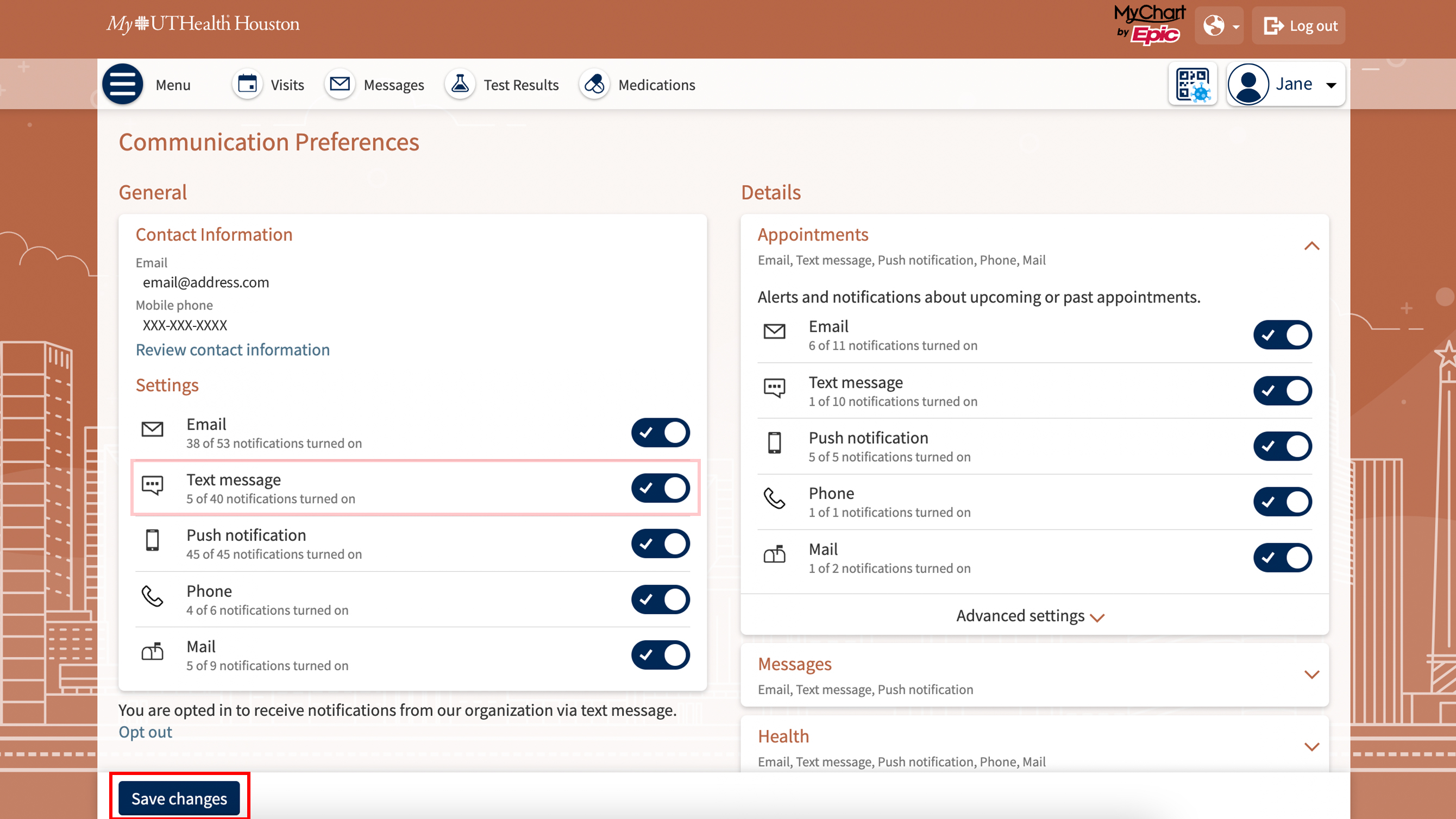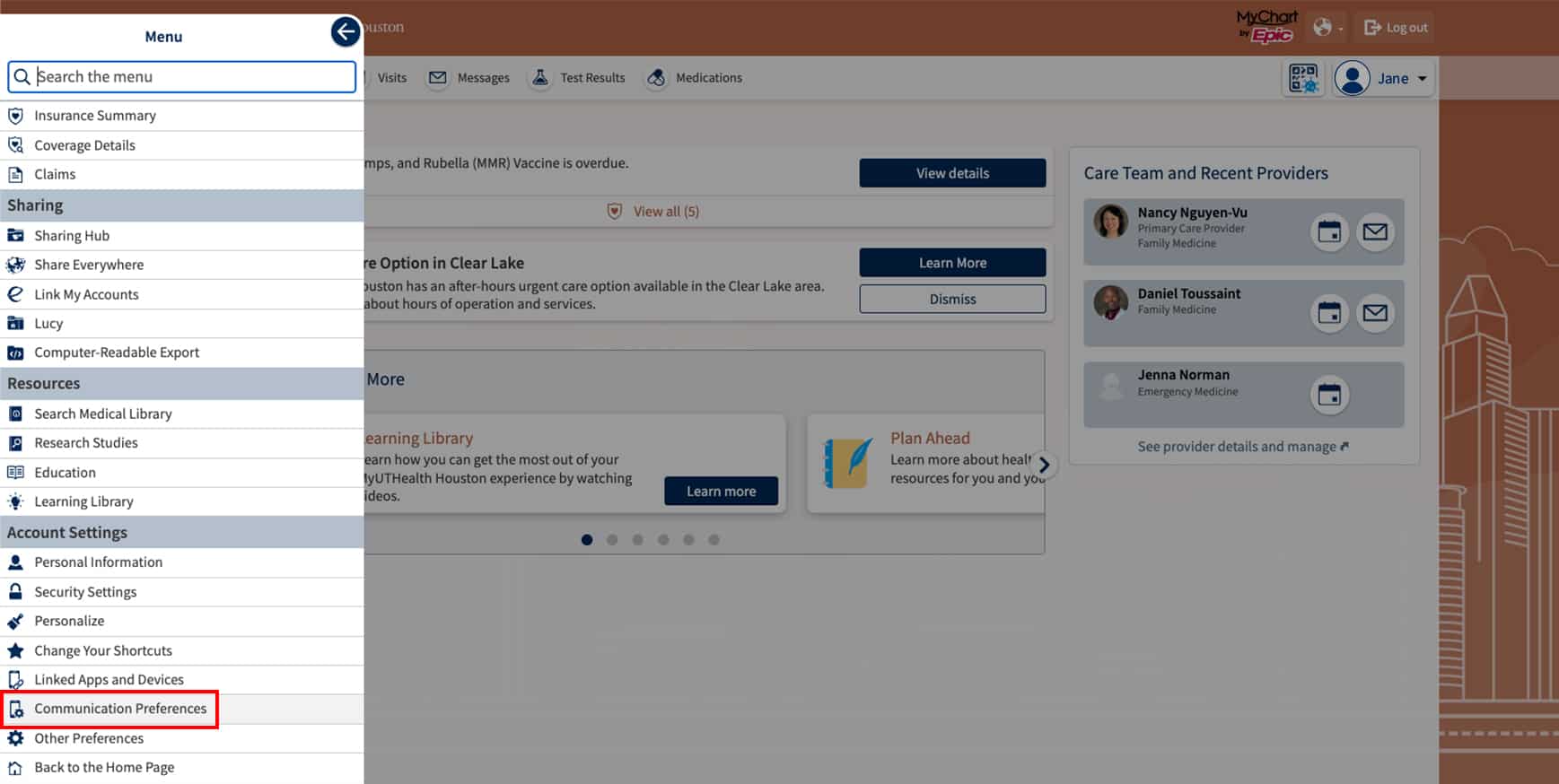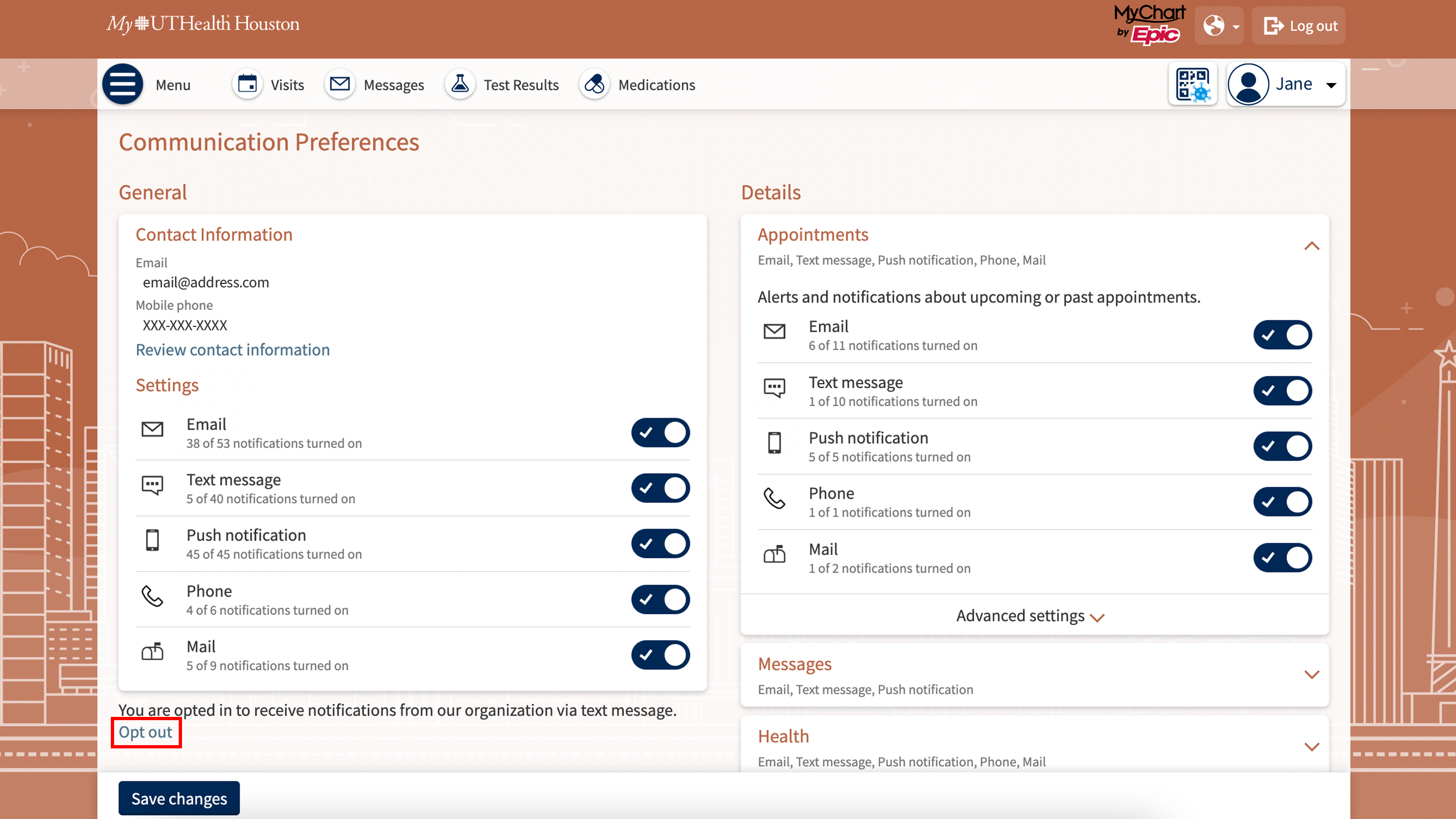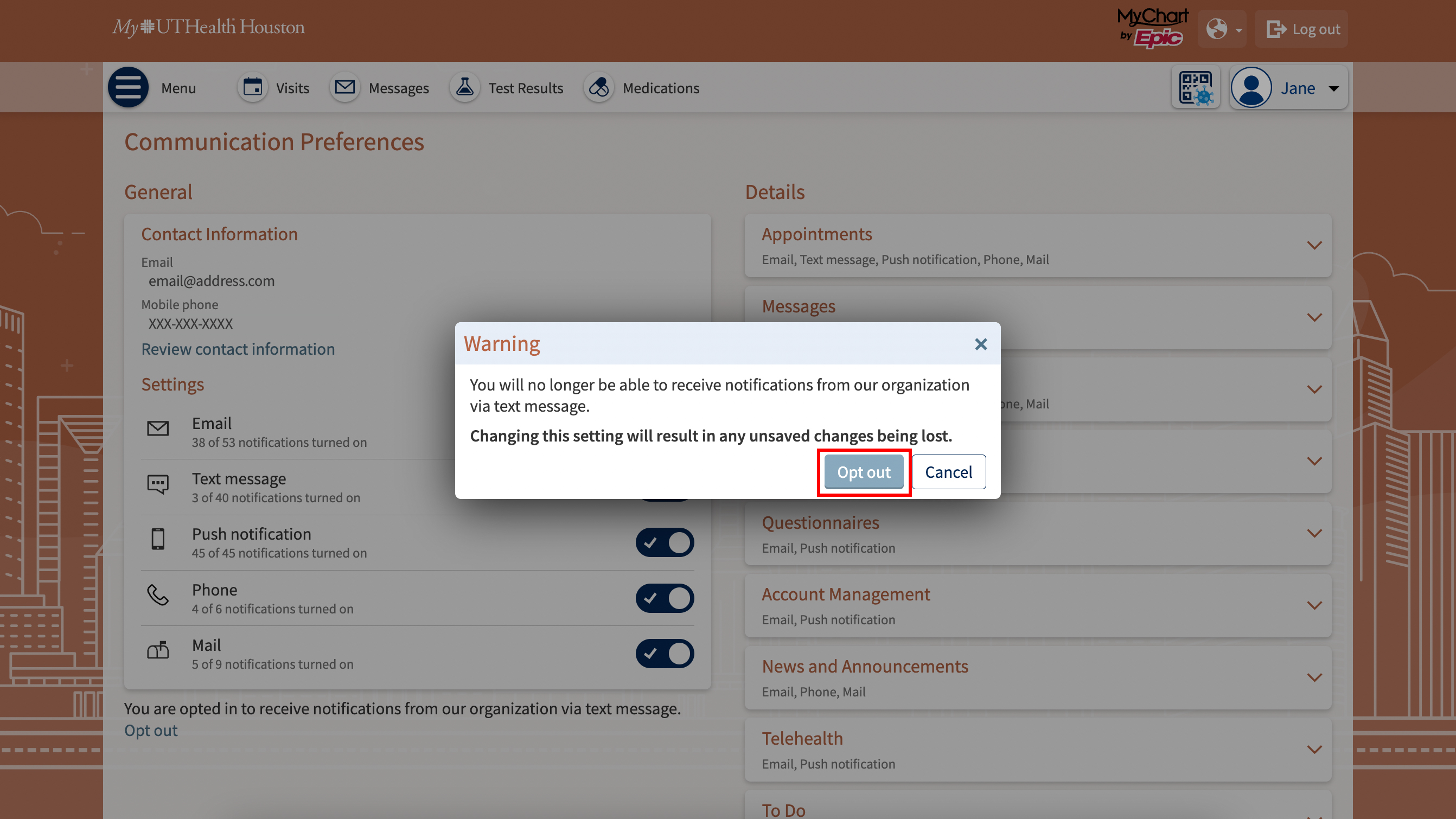UTHealth Houston Text Messaging
As a UTHealth Houston or UT Physicians patient, you may receive text messages and updates related to your visits, patient portal, one-time passcodes, billing notifications, and care management. Message and data rates may apply, and frequency may vary.
Text Messaging Options
How to enroll in text messaging
Via Text Message
- Text START to 38184. Message and data rates may apply, and frequency may vary. For assistance, text HELP. To opt out of these notifications, text STOP. Review the terms and conditions.
- If you’re unsure that your updated mobile number is in your patient record, please speak with a member of our health care team.
Via MyUTHealth Houston Patient Portal
- In your MyUTHealth Houston patient portal, from the Menu navigate to Account Settings > Communication Preferences.
- Click on Opt in under the General section. You will now see Text Message listed in your contact settings, and it will be automatically toggled on.
- When you’re done, click Save changes.
Via Scheduled Visit
You can speak with a member of our health care team at your next office visit to assist you with signing up for text messaging. A mobile number is required to enroll in text messaging.How to update my communication preferences
MyUTHealth Houston Patient Portal
In your MyUTHealth Houston patient portal, from the Menu navigate to Account Settings > Communication Preferences.- In the General section, verify notifications are toggled on for your preferred method(s) of contact (email, text, phone, or mail).
- To review which notifications will be delivered via a specific method of contact, expand the communication type(s) grouped under the Details section of this screen.
- For example: Appointments, Messages, Health, and Billing are their own communication type. You can decide which method of contact is used for each communication scenario within a grouped communication type.
- Within the communication type expanded, select Advanced settings to review and update how you receive specific notifications within the grouped concept type.
- When finished with your preferences, select Save changes.
At your next office visit
You can speak with a member of our health care team at your next office visit to assist updating your communications preferences.How to opt out in MyUTHealth Houston text messaging
Via Text Message
Text STOP to 38184 to cease all automated text messages from UTHealth Houston and UT Physicians.
Via MyUTHealth Houston Patient Portal
Frequently Asked Questions
How do I update my phone number?
You can update your phone number when you check in with a member of the health care team at your next appointment, or through your MyUTHealth Houston patient portal.
- In your MyUTHealth Houston patient portal account, select Menu and navigate to Account Settings > Personal Information.
- In the Contact Information section, select Edit to modify your contact information.
- When you’re done, click Save changes.
Will this cost me anything?
UTHealth Houston and UT Physicians do not charge for text messaging. However, you may experience charges associated with your cell phone carrier and service plan. Standard text messaging rates will apply.
Will I still receive phone calls and email reminders?
Yes. Text messages will not replace email or phone call reminders. The text messages will serve as an additional reminder if you still need to confirm your appointment. If you would like to reduce the amount of communication you receive, you can update your preferences in your MyUTHealth Houston patient portal.
Is the text messaging secure?
Yes, it is a secure service, and your patient health information is protected.
Is the text messaging offered in different languages?
Yes, currently we offer English, Spanish, Vietnamese, and Simplified Chinese.
Can I view test results through text messaging?
No, you would need access to the MyUTHealth Houston patient portal to view test results. You would need to log in at MyUTHealthHouston.org or through the mobile app to view your test results.
Can I schedule new appointments via text messaging?
No, you cannot schedule new appointments, but you may be invited to secure an earlier opportunity for an appointment if one becomes available and it works for your schedule.
I had trouble setting up text messaging, what should I do?
Please call the patient portal support team at (855) 316-4256 or email helpdesk@myuthealthhouston.org for assistance so the team can verify your cell number on the medical record.
Will I receive text messages for my scheduled appointments?
Yes, you will receive appointment reminders through this service.
I accidentally opted out. How do I opt back into text messages?
Simply text the word START to 38184 again.
How do I update my phone number in the future?
You can call the patient portal support team at (855) 316-4256, or if you have a patient portal account with us, you can log in and update your phone number under personal information.
I am receiving text messages and email reminders. I want to turn off the emails.
You can log in to your patient portal account at MyUTHealthHouston.org. Under Communication Preferences, you can update if you want to receive reminders via text, email, or both.